We provide TitlePlus! (タイトルプラス) online (apkid: org.migaru.titleplus) in order to run this application in our online Android emulator.
Description:
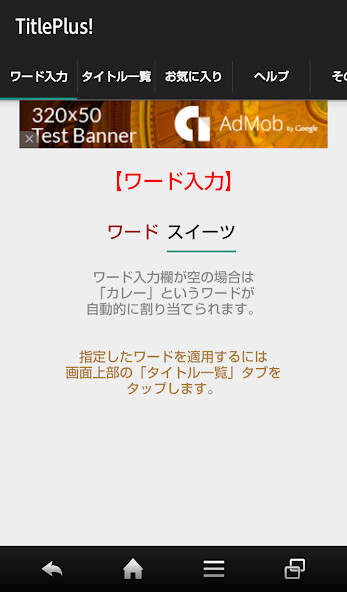
Run this app named TitlePlus! (ã¿ã¤ãã«ãã©ã¹) using MyAndroid.
You can do it using our Android online emulator.
TitlePlus! (Title plus) is a creativity support tool that creates one by 100 cases a magazine article inspired the title of the group is the word (word) specified.
I built the title of the pattern of more than 4500.
- Of goods and services concept looking
Looking surprising use of goods and services
Looking feature articles and book theme looking-cut of magazine
Blog post Looking ideas
It is recommended for applications such as.
"Word Input" to display 100 cases in the "Title List" screen the title incorporating the word that you entered in the screen.
To be easy to obtain a new idea, title list will be displayed in random order.
If further want to create a new 100 title, you can tap the "Title List" the top of the screen "to update the title List" button.
Once you find the title you want to save, because when you tap the display line will be prompted to confirm the addition of the "Favorites", and then tap "Add" button.
To display a list of temporarily stored title in the "Favorites" screen.
When you tap the favorite display line, screen for editing the favorite string is displayed.
When your favorite display line to hold, we can delete the favorite, you will be able to carry out the external output (such as mail and Evernote).
I built the title of the pattern of more than 4500.
- Of goods and services concept looking
Looking surprising use of goods and services
Looking feature articles and book theme looking-cut of magazine
Blog post Looking ideas
It is recommended for applications such as.
"Word Input" to display 100 cases in the "Title List" screen the title incorporating the word that you entered in the screen.
To be easy to obtain a new idea, title list will be displayed in random order.
If further want to create a new 100 title, you can tap the "Title List" the top of the screen "to update the title List" button.
Once you find the title you want to save, because when you tap the display line will be prompted to confirm the addition of the "Favorites", and then tap "Add" button.
To display a list of temporarily stored title in the "Favorites" screen.
When you tap the favorite display line, screen for editing the favorite string is displayed.
When your favorite display line to hold, we can delete the favorite, you will be able to carry out the external output (such as mail and Evernote).
MyAndroid is not a downloader online for TitlePlus! (タイトルプラス). It only allows to test online TitlePlus! (タイトルプラス) with apkid org.migaru.titleplus. MyAndroid provides the official Google Play Store to run TitlePlus! (タイトルプラス) online.
©2025. MyAndroid. All Rights Reserved.
By OffiDocs Group OU – Registry code: 1609791 -VAT number: EE102345621.