We provide WordBit अंग्रेज़ी online (apkid: net.wordbit.enhi) in order to run this application in our online Android emulator.
Description:
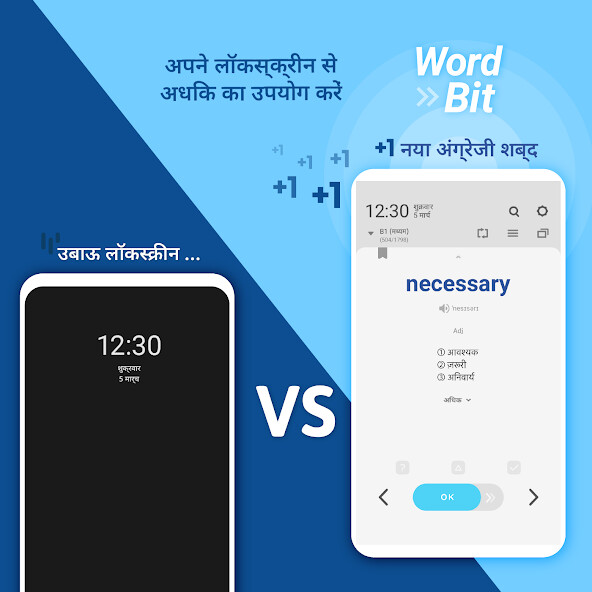
Run this app named WordBit à¤
à¤à¤à¥à¤°à¥à¤à¤¼à¥ using MyAndroid.
You can do it using our Android online emulator.
How often do you unlock your phone one day?
About 100 times!
Learn English on the Lockscreen!
100 words x 30 days = 3,000 words / month
It's totally free!
key to building vocabulary => iterative
Features of WordBit
1 An innovative app
- Advanced list of Advanced Level (A1) Advanced (C1)
- IELTS, TOEFL, GMAT, GRE, SAT, TOEIC)
- Phrase and expression
2 Study in a fun way
- flash card
- slide mode
- Quiz mode
3.
Audio
- Audio Supported (for each word, phrases)
Useful options
- Review the terms taught
- Automatic pronunciation
- share option
- 9 color themes
Custom Options
(1) Favorites list
(2) remove the word 'learned'
(3) History of wrong answers
------------------
How To Use 'LockScreen'
To activate the lock screen
=> After downloading the app, click on 'App icon'
To unlock the lock screen
=> (1) In the 'study' mode: press [OK] button (at the bottom of the screen).
=> (2) In 'slide' or 'quiz mode': press [power symbol] button (at the bottom left part of the screen)
Please check our descrpition images.
(Tutorial page)
To disable lock screen (for a little while)
=> Deactivate in 'Settings' (top right of screen)
Bypassing the lock screen, you can unlock by pressing the 'Home' button (or Bypass)
But, in this case, the app recognizes that you have not learned
(This is the reason that the number of learning has not been calculated.
Next time you learn the same words and things.)
[Functionality Description]
(1) After you download and start the app, learning mode will be automatically activated.
- This app is designed for learning English automatically.
Therefore, every time you turn on your phone the app will be activated and this enables you to learn English
(2) If you want to temporarily deactivate the app from automatic study mode, you can do so by adjusting the [Settings] of the app.
(3) For certain smartphone OS (Huawei, Xiaomi, Oppo etc.) The app could be automatically shut down.
In this case, you can access and adjust your device's settings (eg save power, power manager) to solve the shutdown problem If you have any questions about it, please feel free to contact us.
contact@wordbit.net
About 100 times!
Learn English on the Lockscreen!
100 words x 30 days = 3,000 words / month
It's totally free!
key to building vocabulary => iterative
Features of WordBit
1 An innovative app
- Advanced list of Advanced Level (A1) Advanced (C1)
- IELTS, TOEFL, GMAT, GRE, SAT, TOEIC)
- Phrase and expression
2 Study in a fun way
- flash card
- slide mode
- Quiz mode
3.
Audio
- Audio Supported (for each word, phrases)
Useful options
- Review the terms taught
- Automatic pronunciation
- share option
- 9 color themes
Custom Options
(1) Favorites list
(2) remove the word 'learned'
(3) History of wrong answers
------------------
How To Use 'LockScreen'
To activate the lock screen
=> After downloading the app, click on 'App icon'
To unlock the lock screen
=> (1) In the 'study' mode: press [OK] button (at the bottom of the screen).
=> (2) In 'slide' or 'quiz mode': press [power symbol] button (at the bottom left part of the screen)
Please check our descrpition images.
(Tutorial page)
To disable lock screen (for a little while)
=> Deactivate in 'Settings' (top right of screen)
Bypassing the lock screen, you can unlock by pressing the 'Home' button (or Bypass)
But, in this case, the app recognizes that you have not learned
(This is the reason that the number of learning has not been calculated.
Next time you learn the same words and things.)
[Functionality Description]
(1) After you download and start the app, learning mode will be automatically activated.
- This app is designed for learning English automatically.
Therefore, every time you turn on your phone the app will be activated and this enables you to learn English
(2) If you want to temporarily deactivate the app from automatic study mode, you can do so by adjusting the [Settings] of the app.
(3) For certain smartphone OS (Huawei, Xiaomi, Oppo etc.) The app could be automatically shut down.
In this case, you can access and adjust your device's settings (eg save power, power manager) to solve the shutdown problem If you have any questions about it, please feel free to contact us.
contact@wordbit.net
MyAndroid is not a downloader online for WordBit अंग्रेज़ी. It only allows to test online WordBit अंग्रेज़ी with apkid net.wordbit.enhi. MyAndroid provides the official Google Play Store to run WordBit अंग्रेज़ी online.
©2025. MyAndroid. All Rights Reserved.
By OffiDocs Group OU – Registry code: 1609791 -VAT number: EE102345621.