We provide Shortcut+ online (apkid: net.west.hino.shortcut.plus) in order to run this application in our online Android emulator.
Description:
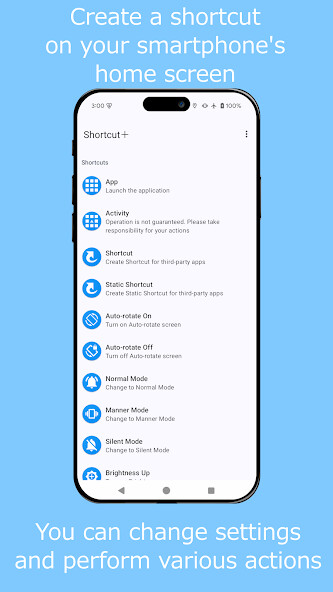
Run this app named Shortcutï¼ using MyAndroid.
You can do it using our Android online emulator.
[Shortcuts]
App
Activity
Shortcut (third-party apps)
Static Shortcut (third-party apps)
Wi-Fi (On/Off)
Bluetooth (On/Off)
Auto-rotate (On/Off)
Normal Mode
Manner Mode
Silent Mode
Brightness (Up/Down/Max/Medium/Min/Fix) *
Volume Control *
Volume (Up/Down/Max/Medium/Min/Off)
LED Light *
Home
Call
SMS
Email
Photo
Music
Video
My Apps
Clipboard Clear
Keyboard Change
Bookmark
Downloads
Folder
File
Recent Apps *
Voice Assistant *
Read aloud
* Can be placed in the device's quick settings panel
Activity startup is not guaranteed.
Please take responsibility for your actions.
You may not be able to use it properly depending on the model you are using.
[Quick settings panel]
App launch
Open Shortcut+, select "Quick settings panel" > "App launch", and assign your preferred app to use it.
About permissions
This app uses the following permissions to provide various services.
Personal information will not be sent outside the app or provided to third parties.
Get list of apps
Necessary for realizing the launcher function.
Read Contacts
It is required when creating shortcuts for making calls, creating SMS, and creating emails.
Loading storage content
You will need it when creating a folder shortcut.
Post Notifications
Show notification while background service is running.
Notes
Please note that we are not responsible for any troubles or damages caused by this app.
App
Activity
Shortcut (third-party apps)
Static Shortcut (third-party apps)
Wi-Fi (On/Off)
Bluetooth (On/Off)
Auto-rotate (On/Off)
Normal Mode
Manner Mode
Silent Mode
Brightness (Up/Down/Max/Medium/Min/Fix) *
Volume Control *
Volume (Up/Down/Max/Medium/Min/Off)
LED Light *
Home
Call
SMS
Photo
Music
Video
My Apps
Clipboard Clear
Keyboard Change
Bookmark
Downloads
Folder
File
Recent Apps *
Voice Assistant *
Read aloud
* Can be placed in the device's quick settings panel
Activity startup is not guaranteed.
Please take responsibility for your actions.
You may not be able to use it properly depending on the model you are using.
[Quick settings panel]
App launch
Open Shortcut+, select "Quick settings panel" > "App launch", and assign your preferred app to use it.
About permissions
This app uses the following permissions to provide various services.
Personal information will not be sent outside the app or provided to third parties.
Get list of apps
Necessary for realizing the launcher function.
Read Contacts
It is required when creating shortcuts for making calls, creating SMS, and creating emails.
Loading storage content
You will need it when creating a folder shortcut.
Post Notifications
Show notification while background service is running.
Notes
Please note that we are not responsible for any troubles or damages caused by this app.
MyAndroid is not a downloader online for Shortcut+. It only allows to test online Shortcut+ with apkid net.west.hino.shortcut.plus. MyAndroid provides the official Google Play Store to run Shortcut+ online.
©2025. MyAndroid. All Rights Reserved.
By OffiDocs Group OU – Registry code: 1609791 -VAT number: EE102345621.