We provide Stock memo:消耗品在庫管理アプリ online (apkid: jp.info.watertree.stockmemo) in order to run this application in our online Android emulator.
Description:
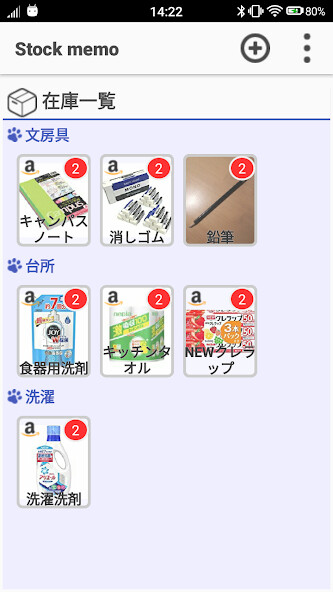
Run this app named Stock memoï¼æ¶èåå¨åº«ç®¡çã¢ã㪠using MyAndroid.
You can do it using our Android online emulator.
If you do not notice there is not no kore?
"Oh, I was out of soy sauce"
"Toilet paper is good"
"What was the inventory of emergency food?"
There is a situation like that, is not it?
Please manage such consumables with this application.
After registering once, -1 is used when used, easy operation just add +1 after refilling.
If you set the "supplement it when the stock becomes 1 piece or less", it will be automatically added to the replenishment list depending on the remaining number, so you can use it as a shopping list.
In addition, it also implements Amazon cooperation function.
When you need to replenish Amazon's product page can be opened with one click.
Feature Description
Main screen
Inventory list management
- Inventory list is displayed for each category.
- You can easily increase or decrease the stock quantity with a few clicks.
Replenishment list management
- Display items that need replenishment at once.
Search function
- You can search for items by name search.
(Ver.1.1)
Collaboration with Amazon
- Go to Amazon's product page.
Rakuten cooperation
- We will transition to Rakuten's product page.
(Ver.1.3)
Item edit screen
sign up
- Enter a new item by entering "Name (*)" "Category (*)" "Image" "Stock number" "Unit" "Memo" "Replenishment method" (Items marked with * are mandatory)
Edit
- Edit the contents of "name" "category" "image" "stock number" "unit" "memo" "replenishment method".
Replenishment method (Purchase at Amazon)
- Search Amazon's item list and enter "Name" "Image" "AmazonURL".
Replenishment method (purchase with Rakuten)
- Search for Rakuten's item list and enter "Name" "Image" "Rakuten URL".
(Ver.1.3)
Category edit screen
Category management
- Add, change, and delete categories.
Data takeover screen (ver.1.2)
Create handover information
- Export handover information.
Read handover information
- Import handover information.
[Functions to be added in the future]
Push Notification
Widgets
Barcode reading
Sort items
trouble shooting
"Category was deleted" is displayed in the category of the main screen (ver.1.3.1)
Since the category has been deleted, please reset from the edit screen.
"Oh, I was out of soy sauce"
"Toilet paper is good"
"What was the inventory of emergency food?"
There is a situation like that, is not it?
Please manage such consumables with this application.
After registering once, -1 is used when used, easy operation just add +1 after refilling.
If you set the "supplement it when the stock becomes 1 piece or less", it will be automatically added to the replenishment list depending on the remaining number, so you can use it as a shopping list.
In addition, it also implements Amazon cooperation function.
When you need to replenish Amazon's product page can be opened with one click.
Feature Description
Main screen
Inventory list management
- Inventory list is displayed for each category.
- You can easily increase or decrease the stock quantity with a few clicks.
Replenishment list management
- Display items that need replenishment at once.
Search function
- You can search for items by name search.
(Ver.1.1)
Collaboration with Amazon
- Go to Amazon's product page.
Rakuten cooperation
- We will transition to Rakuten's product page.
(Ver.1.3)
Item edit screen
sign up
- Enter a new item by entering "Name (*)" "Category (*)" "Image" "Stock number" "Unit" "Memo" "Replenishment method" (Items marked with * are mandatory)
Edit
- Edit the contents of "name" "category" "image" "stock number" "unit" "memo" "replenishment method".
Replenishment method (Purchase at Amazon)
- Search Amazon's item list and enter "Name" "Image" "AmazonURL".
Replenishment method (purchase with Rakuten)
- Search for Rakuten's item list and enter "Name" "Image" "Rakuten URL".
(Ver.1.3)
Category edit screen
Category management
- Add, change, and delete categories.
Data takeover screen (ver.1.2)
Create handover information
- Export handover information.
Read handover information
- Import handover information.
[Functions to be added in the future]
Push Notification
Widgets
Barcode reading
Sort items
trouble shooting
"Category was deleted" is displayed in the category of the main screen (ver.1.3.1)
Since the category has been deleted, please reset from the edit screen.
MyAndroid is not a downloader online for Stock memo:消耗品在庫管理アプリ. It only allows to test online Stock memo:消耗品在庫管理アプリ with apkid jp.info.watertree.stockmemo. MyAndroid provides the official Google Play Store to run Stock memo:消耗品在庫管理アプリ online.
©2025. MyAndroid. All Rights Reserved.
By OffiDocs Group OU – Registry code: 1609791 -VAT number: EE102345621.