We provide セキュアブラウザ for eValue NS online (apkid: jp.co.inos.securebrowser) in order to run this application in our online Android emulator.
Description:
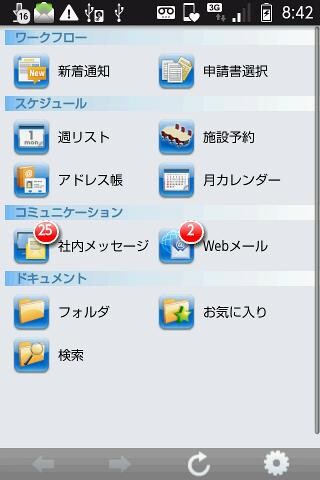
Run this app named ã»ãã¥ã¢ãã©ã¦ã¶ for eValue NS using MyAndroid.
You can do it using our Android online emulator.
Dedicated browser for using integrated groupware "eValue NS Mobile Option" securely on Android.
While maintaining the same operability as a standard browser, it provides security functions such as automatic deletion of cookies and caches, allowing you to access workflows and schedulers operated in-house with peace of mind.
Security function
As a dedicated browser with increased security, the following functions are mainly provided.
Access to "eValue NS Mobile Option" can be limited to this browser.
-Cookies and cache are automatically deleted when this browser is started / closed (the session does not remain).
The history function cannot be used.
-When this browser is restarted, the previously displayed page will not be displayed.
Limitations
-When referring to the attached file, the file is displayed by the associated application, but depending on the application used, the temporary file may remain on the terminal.
-It cannot be used in an environment where a client certificate is requested.
Available groupware function
The following groupware functions of eValue NS Mobile Option can be used with this browser.
Create application forms for mobile options and process applications.
-You can check various new arrival notifications such as approval requests and approval results.
You can open the application form from the notification and process approval / disapproval.
You can refer to / register the schedule of the person or specified member.
You can check the reservation status of the specified facility and make reservations.
-Using the Web mail function, you can send and receive E-Mail with your company mail account.
-Use the internal message function to send and receive in-house e-mails limited to members within the company.
-You can search / reference folders and documents.
-Documents registered in advance as "Favorites" can be referenced in a list format.
Required system
EValue NS workflow / scheduler / communication / document management environment
Environment for eValue NS Mobile Option
While maintaining the same operability as a standard browser, it provides security functions such as automatic deletion of cookies and caches, allowing you to access workflows and schedulers operated in-house with peace of mind.
Security function
As a dedicated browser with increased security, the following functions are mainly provided.
Access to "eValue NS Mobile Option" can be limited to this browser.
-Cookies and cache are automatically deleted when this browser is started / closed (the session does not remain).
The history function cannot be used.
-When this browser is restarted, the previously displayed page will not be displayed.
Limitations
-When referring to the attached file, the file is displayed by the associated application, but depending on the application used, the temporary file may remain on the terminal.
-It cannot be used in an environment where a client certificate is requested.
Available groupware function
The following groupware functions of eValue NS Mobile Option can be used with this browser.
Create application forms for mobile options and process applications.
-You can check various new arrival notifications such as approval requests and approval results.
You can open the application form from the notification and process approval / disapproval.
You can refer to / register the schedule of the person or specified member.
You can check the reservation status of the specified facility and make reservations.
-Using the Web mail function, you can send and receive E-Mail with your company mail account.
-Use the internal message function to send and receive in-house e-mails limited to members within the company.
-You can search / reference folders and documents.
-Documents registered in advance as "Favorites" can be referenced in a list format.
Required system
EValue NS workflow / scheduler / communication / document management environment
Environment for eValue NS Mobile Option
MyAndroid is not a downloader online for セキュアブラウザ for eValue NS. It only allows to test online セキュアブラウザ for eValue NS with apkid jp.co.inos.securebrowser. MyAndroid provides the official Google Play Store to run セキュアブラウザ for eValue NS online.
©2025. MyAndroid. All Rights Reserved.
By OffiDocs Group OU – Registry code: 1609791 -VAT number: EE102345621.