We provide GPS住所 GPS位置情報 住所の履歴 online (apkid: info.smho.gpsaddress) in order to run this application in our online Android emulator.
Description:
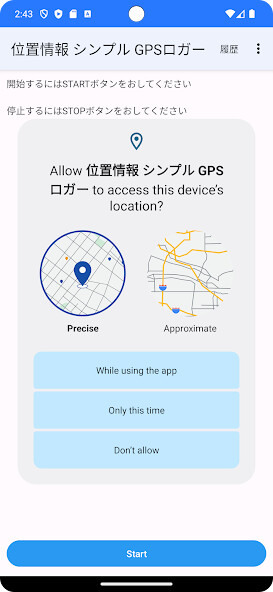
Run this app named GPSä½æ GPSä½ç½®æ
å ± ä½æã®å±¥æ´ using MyAndroid.
You can do it using our Android online emulator.
History GPS position information of the current address Address
It obtains the position information from the GPS, to display the address on the application.
Acquired address, can be viewed on the screen of history, separated by date.
When you tap the history of the address, open the map around the address.
Timing, there is a possibility that an error is generated by the sensor and the environment of the terminal.
In some places, you might have time for obtaining the position information takes more than 1 minute.
Immediately after the start, it seems to take a long time location information to the acquisition.
Since the position information of the GPS in an area where the room and the sky can not be seen can not be obtained, please note.
[1.4]
Add a side bar
Display the day of the history in the top screen
After obtaining once the address in the GPS, change to stop the GPS operation
[1.3]
In the address of history, the address of history you want to delete the "press long tap / long"
It has been changed to display the Delete screen.
START button we have the change to blue.
It obtains the position information from the GPS, to display the address on the application.
Acquired address, can be viewed on the screen of history, separated by date.
When you tap the history of the address, open the map around the address.
Timing, there is a possibility that an error is generated by the sensor and the environment of the terminal.
In some places, you might have time for obtaining the position information takes more than 1 minute.
Immediately after the start, it seems to take a long time location information to the acquisition.
Since the position information of the GPS in an area where the room and the sky can not be seen can not be obtained, please note.
[1.4]
Add a side bar
Display the day of the history in the top screen
After obtaining once the address in the GPS, change to stop the GPS operation
[1.3]
In the address of history, the address of history you want to delete the "press long tap / long"
It has been changed to display the Delete screen.
START button we have the change to blue.
MyAndroid is not a downloader online for GPS住所 GPS位置情報 住所の履歴. It only allows to test online GPS住所 GPS位置情報 住所の履歴 with apkid info.smho.gpsaddress. MyAndroid provides the official Google Play Store to run GPS住所 GPS位置情報 住所の履歴 online.
©2025. MyAndroid. All Rights Reserved.
By OffiDocs Group OU – Registry code: 1609791 -VAT number: EE102345621.