We provide Glow Block – Neon Blocks Game online (apkid: com.wonderfulgames.glowblockneonblocksgame) in order to run this application in our online Android emulator.
Description:
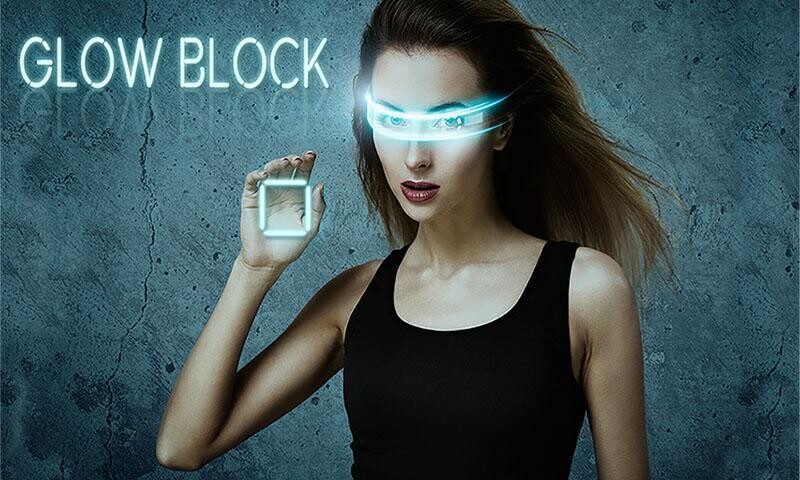
Run this app named Glow Block â Neon Blocks Game using MyAndroid.
You can do it using our Android online emulator.
Play a completely new and futuristic blocks puzzle game.
The goal of the game is to get 3 blocks in a row or column of the same color, using new blocks as they fall, and so see them explode.
If the stack reaches the top before you reach the required score, it is game over.
Really simple to play but hard to master.
How to play:
Use the direction buttons to move the bricks row left, right and down
Use the blue /yellow button on the left of the screen to switch the color sequence of the row.
Use the button on the right to switch the bricks row from horizontal to vertical.
You can also use the fingers to rotate and move the blocks if it is easier for you.
You will find a lot of different blocks with various functionalities that can help you accomplish your task:
- The rhombus block row: Destroys up to 3 cells in a row or column
- The electric block: Destroys up to 12 cells in diagonal
- The smoke block: Smashes up to 8 cells in a cross
- The random color block: Crashes up to 8 cells and substitutes them with another random color - block.
- TNT circle: Makes all the blocks around him explode (max 8).
- The time bomb: Bursts all the neon blocks that surround her into pieces
- - - Features: - - -
200 glowing levels
Simple rules and easy control
Smooth and delicate animation
Fun sound effects
Hours of fun
The puzzles get harder as you progress
Train your brain and your observation capacities.
This game has been designed to develop your sequential-thinking skills.
The goal of the game is to get 3 blocks in a row or column of the same color, using new blocks as they fall, and so see them explode.
If the stack reaches the top before you reach the required score, it is game over.
Really simple to play but hard to master.
How to play:
Use the direction buttons to move the bricks row left, right and down
Use the blue /yellow button on the left of the screen to switch the color sequence of the row.
Use the button on the right to switch the bricks row from horizontal to vertical.
You can also use the fingers to rotate and move the blocks if it is easier for you.
You will find a lot of different blocks with various functionalities that can help you accomplish your task:
- The rhombus block row: Destroys up to 3 cells in a row or column
- The electric block: Destroys up to 12 cells in diagonal
- The smoke block: Smashes up to 8 cells in a cross
- The random color block: Crashes up to 8 cells and substitutes them with another random color - block.
- TNT circle: Makes all the blocks around him explode (max 8).
- The time bomb: Bursts all the neon blocks that surround her into pieces
- - - Features: - - -
200 glowing levels
Simple rules and easy control
Smooth and delicate animation
Fun sound effects
Hours of fun
The puzzles get harder as you progress
Train your brain and your observation capacities.
This game has been designed to develop your sequential-thinking skills.
MyAndroid is not a downloader online for Glow Block – Neon Blocks Game. It only allows to test online Glow Block – Neon Blocks Game with apkid com.wonderfulgames.glowblockneonblocksgame. MyAndroid provides the official Google Play Store to run Glow Block – Neon Blocks Game online.
©2025. MyAndroid. All Rights Reserved.
By OffiDocs Group OU – Registry code: 1609791 -VAT number: EE102345621.
