We provide Xi CS for Partner (자이CS, xics) online (apkid: com.gsenc.xicsforpartner) in order to run this application in our online Android emulator.
Description:
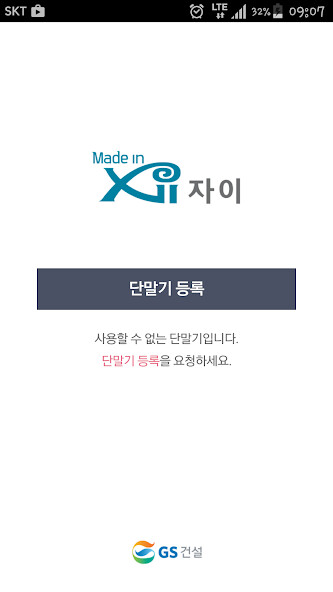
Run this app named Xi CS for Partner (ìì´CS, xics) using MyAndroid.
You can do it using our Android online emulator.
GS is a collaboration app for use CS construction process.
Since the terminal registration request and approval are available.
[How to Use]
1.
Select the "Register handset".
2.
Enter your personal information and field and select the "registration request".
3.
Approved the message will be sent to the scene after staff approval.
4.
When you run the app after receiving the message will be automatically logged in.
5.
Make sure the person performing the CS field work.
Other terms related questions to each CS field staff
Please contact us.
Since the terminal registration request and approval are available.
[How to Use]
1.
Select the "Register handset".
2.
Enter your personal information and field and select the "registration request".
3.
Approved the message will be sent to the scene after staff approval.
4.
When you run the app after receiving the message will be automatically logged in.
5.
Make sure the person performing the CS field work.
Other terms related questions to each CS field staff
Please contact us.
MyAndroid is not a downloader online for Xi CS for Partner (자이CS, xics). It only allows to test online Xi CS for Partner (자이CS, xics) with apkid com.gsenc.xicsforpartner. MyAndroid provides the official Google Play Store to run Xi CS for Partner (자이CS, xics) online.
©2025. MyAndroid. All Rights Reserved.
By OffiDocs Group OU – Registry code: 1609791 -VAT number: EE102345621.