We provide Wi Display Lite online (apkid: apple.com.edssglobal.widisplaylite) in order to run this application in our online Android emulator.
Description:
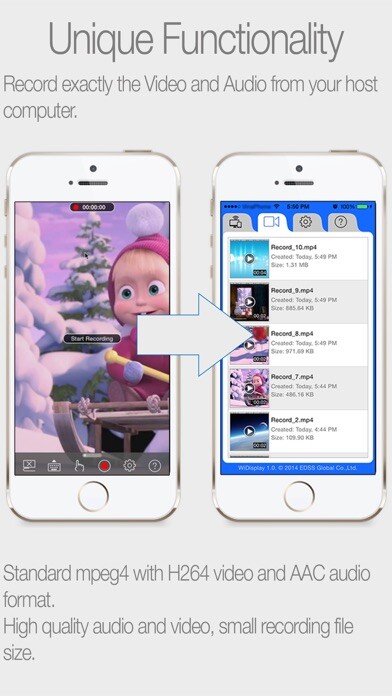
iPhone app Wi Display Lite download it using MyAndroid.
***** SUPPORT EXTENDED DISPLAY MODE FOR WINDOWS PC *****
Wi Display turns your iPhone, iPod Touch or iPad into a wireless extended display for your Windows or Mac OSX computer.
Wi Display not only supports streaming high quality Video but also supports streaming audio to extended displays.
Realtime Audio & Video streaming Wireless Display for your devices.
Up to 2K(2880x1800) Video resolution with 24 fps, supports Retina resolution.
Control your computer wirelessly via touch gestures from your iOS device.
On screen extended keyboard, scroll input text control to visible area of screen automatically.
Streams to multi extended displays simultaneously.
Best performance of any app of its kind.
Works well with iPad1 and above, iPhone4 and above.
Unique Functionality: Record exactly the Video and Audio from your host computer.
Standard mpeg4 with H264 Video and AAC audio format.
High quality audio and video, small recording file size.
One-click connection mechanism with Bonjour technology.
Upload recorded Video to Youtube directly.
System requirements:
User needs to download the host (server) module in order for the app to work.
Both computer and iOS device must be on the same Wi-Fi network.
iOS device: iOS 5.1 and above.
Mac OS X host: 10.7 and above.
Windows host: Windows XP, Windows Vista, Windows 7 or 8 (32 or 64-bit).,
MyAndroid is not a downloader online for Wi Display Lite. It only allows to test online Wi Display Lite with apkid apple.com.edssglobal.widisplaylite. MyAndroid provides the official Google Play Store to run Wi Display Lite online.
©2025. MyAndroid. All Rights Reserved.
By OffiDocs Group OU – Registry code: 1609791 -VAT number: EE102345621.
